Fibre-to-the-home provides super-fast broadband connectivity.
It's the best way to connect to the internet. Check to see if this service is available in your area and take advantage of it today!
To get connected, you'll need:
Axxess VoIP offers budget-friendly calling for Home Fibre or Home Internet clients.
No more unnecessary landline costs - pay only for the calls you make. Enjoy low-cost calls to landline and mobile numbers, plus free calls to other Axxess VoIP clients.
To get connected, you'll need: